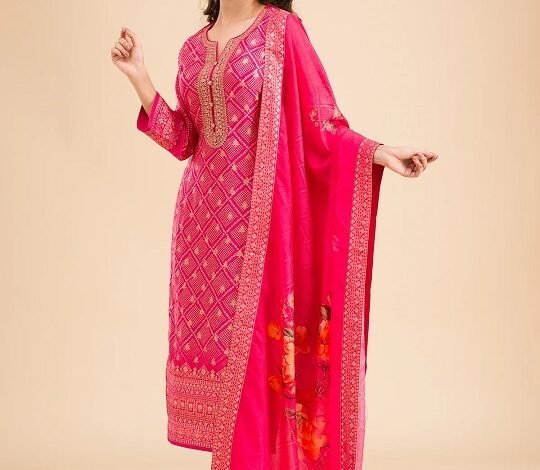Angular Performance Optimization: Troubleshooting Slow Applications
Welcome to web application development, where the speed of your application can mean the difference between success and failure. Today, we’re taking a deep dive into a common pain point for many developers which is slow Angular applications. Our blog will not only figure out the common causes but also present the ways to enhance your app.
Lagging Dashboard
Imagine you’re part of a team working on an Angular dashboard with the purpose of displaying real-time data for your company’s finances. It’s sleek, feature-rich, and, unfortunately, slower than a snail on a lazy day. Users are frustrated, and the pressure is mounting on your team to fix it.
- The Discovery Phase
The first step to solving any mystery is gathering clues. For our Angular application, the tools at our disposal are Chrome’s DevTools and Lighthouse. These tools enable us to look under the hood to see what is slowing down the performance. For more assistance in this regard, you can hire Angular developers who can assist you throughout the way.
- Initial Load Times
Our app takes too long to become interactive. This is our first clue.
- Script Evaluation
DevTools reveals that script evaluation times are through the roof. A lot is going on during the app’s initialization phase.
- Breaking Down the Problems
Armed with initial insights, it’s time to break down the problems into manageable chunks. Here’s what we found:
- Bundle Size
Our application bundle is hefty. Every user’s first visit involves downloading this massive file.
- Complex Calculations
Some of the dashboard’s widgets perform heavy calculations, blocking the main thread.
- Frequent HTTP Requests
Widgets make independent calls, overwhelming the network.
- Employing the Right Tools
While we are getting into optimization, keep in mind that Angular is a strong framework with various built-in tools that will help you improve performance. Here are some strategies we employed:
- Code Splitting
To address the large bundle size, we implemented lazy loading. Angular makes lazy loading straightforward, allowing you to load feature modules only when you need them. This dramatically reduced the initial load time, as users now download smaller chunks of the application on demand.
- OnPush Change Detection
Angular’s default change detection strategy can be overzealous, checking for changes more often than necessary. Through the OnPush strategy, components now only check for changes when new references are given to them, consequently decreasing the number of checks and hence the performance is greatly boosted.
- RxJS: Streamline Data Handling
For our complex calculations and frequent HTTP requests, RxJS operators became our best friends. By keeping user inputs and network requests to a minimum, the network load was reduced while the updates on the UI became smoother, which resulted in a faster UI.
- Real-World Results
After implementing these changes, the difference was night and day. The dashboard was faster, and user satisfaction scores started climbing. Our team got useful knowledge on Angular optimization, and the tools we used will be also useful in our future projects.
- Continuous Monitoring
Optimization is not a one-and-done deal. Continuous monitoring with tools like Google’s Lighthouse helps keep performance in check. The audits are the ones that find new bottlenecks, therefore, the application is always fast and successful.
Conclusion
The Angular development realm is full of performance issues that are sometimes hard to overcome, but not impossible. Through the use of the right way and the right tools, you can make a slow application into a speedy one that will make the users happy. Do not forget that each application is different and the solutions that were used by us may have to be changed to fit your particular situations.